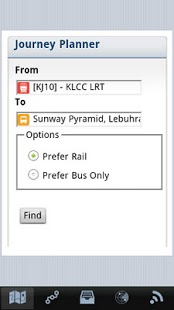KL Transport Planner 2.1.8
Free Version
Publisher Description
KL Transport Planner helps you to get routing, transit and fare information for public transportation in Kuala Lumpur, Malaysia and surrounding Klang Valley areas. This includes LRT, monorail, RapidKL bus, KTM Komuter, and KLIA Transit train.
New features! Get the latest updates on rail and bus service status, train arrivals, and other important announcements directly.
Featuring MyRapid Journey Planner formatted to fit perfectly on mobile with detailed routing and fare info for rails and buses. Plus, this version also automatically recommends you the cheapest route first.
Rail networks map with high-quality, pinch-to-zoom, and touch-select-enabled interface.
Search for nearby LRT, bus, monorail or any other station based on your current location (via Google Maps).
Save route for offline viewing and share via email, MMS, bluetooth and social networks (note: this function requires the corresponding social network app installed).
Compatible with any phone sizes and tablets. Plus hardware accelerated graphics on compatible device.
Routing and fare info are obtained from the official sites for most up to date data.
About KL Transport Planner
KL Transport Planner is a free app for Android published in the Other list of apps, part of Home & Hobby.
The company that develops KL Transport Planner is JWalk. The latest version released by its developer is 2.1.8. This app was rated by 1 users of our site and has an average rating of 5.0.
To install KL Transport Planner on your Android device, just click the green Continue To App button above to start the installation process. The app is listed on our website since 2013-06-19 and was downloaded 46 times. We have already checked if the download link is safe, however for your own protection we recommend that you scan the downloaded app with your antivirus. Your antivirus may detect the KL Transport Planner as malware as malware if the download link to com.jaywalk.kltransport is broken.
How to install KL Transport Planner on your Android device:
- Click on the Continue To App button on our website. This will redirect you to Google Play.
- Once the KL Transport Planner is shown in the Google Play listing of your Android device, you can start its download and installation. Tap on the Install button located below the search bar and to the right of the app icon.
- A pop-up window with the permissions required by KL Transport Planner will be shown. Click on Accept to continue the process.
- KL Transport Planner will be downloaded onto your device, displaying a progress. Once the download completes, the installation will start and you'll get a notification after the installation is finished.